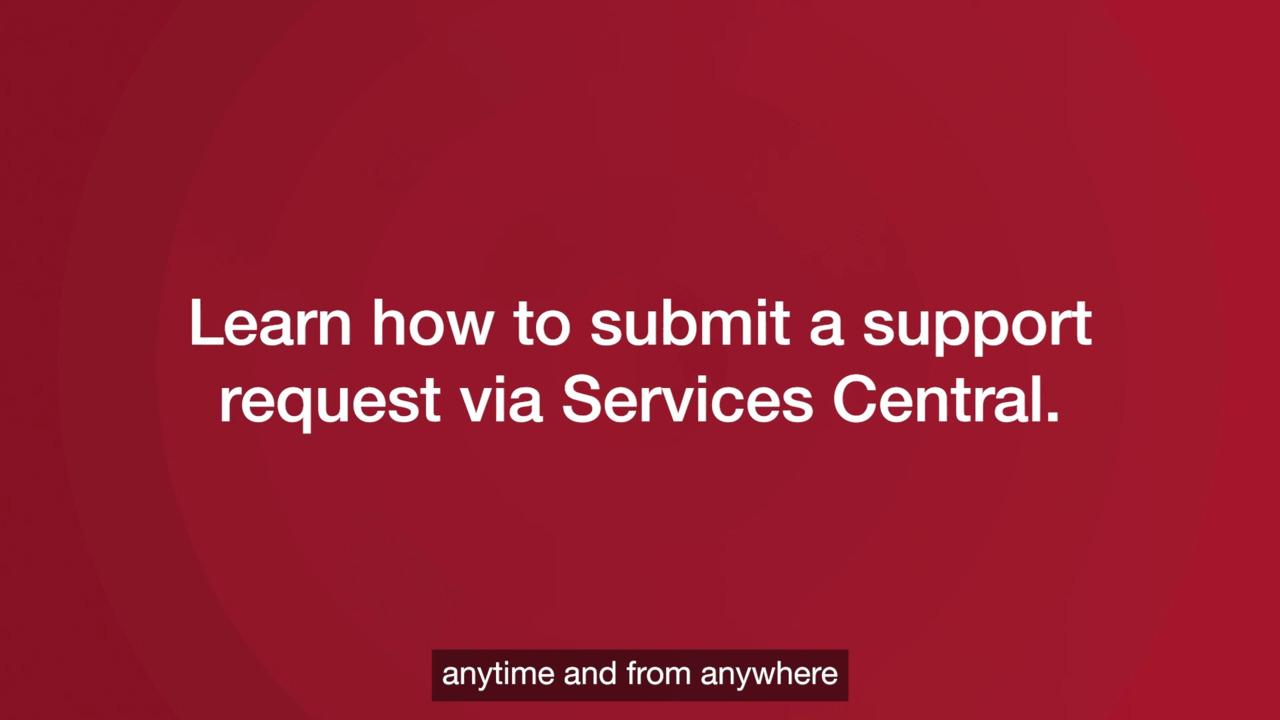All your service information at your fingertips. Get started in two easy steps.
2
Add supported instruments and equipment by going to "Add instruments" and use their serial numbers to add them to Services Central.
The support you need—online, any time
With Services Central, you can spend less time searching for support and more time focusing on your important work. This online platform has what you need to easily manage your instruments and equipment*—at no cost.

Submit a service request at any time
You and your colleagues can quickly request service 24/7.**

Troubleshoot with ease
Instantly access your service history and manuals to help diagnose and resolve instruments and equipment issues. View and download service reports.

Stay updated and request quotes
Get notified when a service plan or warranty is expiring. Request a renewal quote or on-demand service quote anytime.

Shop with ease
Purchase consumables with confidence using selection guides and browse our education offerings, including eLearning courses.
What others are saying about Services Central
“Services Central has improved managing our instrumentation, tremendously. This platform is not only user friendly, but allows for visibility on services scheduled and contracts for all instrumentation supported. I look forward to future enhancements and continued use of the portal.”
User
Major Pharma company
"My first impression of Services Central is the immediate ease at which I can find information on past instrument services. It is important for me to know what and when things were last done and when I need to consider scheduling annual maintenance. It also helps me view the bigger picture about the overall performance of a system, whether it be a mass spectrometer or an HPLC."
Jason
Principal Scientist
Biotechnology company
"Services Central is really convenient. I like that I can see open ticket information and stay informed on ticket status.”
Ben
Lab Manager, Major Pharma company
- 1
- 2
- 3
A day in the lab
See how Services Central can help save time when submitting a service request and keep you and your team updated.
Webinar
Watch the on-demand Services Central webinar to:
- See how Services Central can help solve common lab problems and support you throughout the life of your Thermo Fisher Scientific instruments and equipment
- Hear how customers are gaining efficiency and simplifying their daily work with Services Central
Resources
Get started in two easy steps—see how with this quick start guide.
Have questions on the security of Services Central? This white paper describes the security measures in place for Services Central.
Have questions on how to use all the features and functionality of Services Central? This how-to guide will give you step-by-step instructions, from opening service tickets and adding instruments to sharing visibility to service tickets and status with colleagues—and more.
FAQs
Have questions? Explore frequently asked questions about Services Central.
*Supported instruments and equipment vary by region. See what is supported in your region.
**We’ll respond during normal business hours, but your ticket will be in the service queue as soon as it’s submitted. Data on file.
For Research Use Only. Not for use in diagnostic procedures.