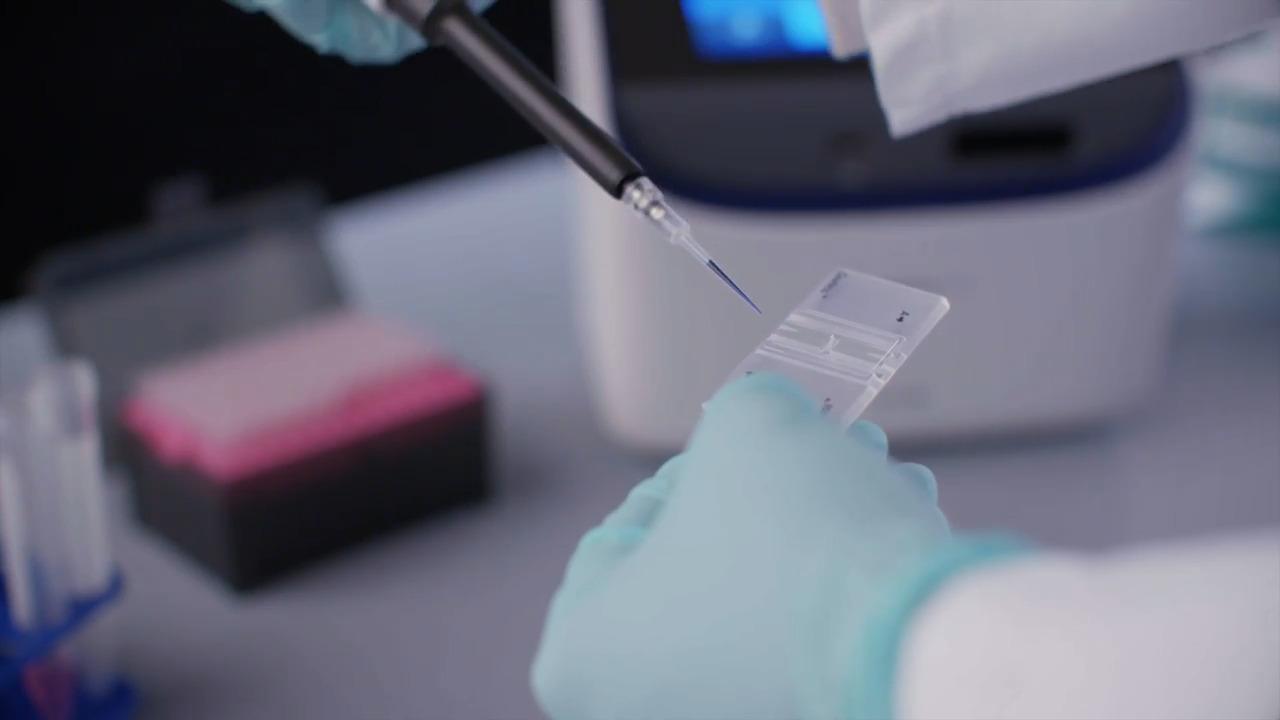.png)
Features of the Countess 3 instruments
Countess 3 Automated Cell Counters utilize machine-learning algorithms to provide fast and accurate cell counts as well as cell and viability counts. Countess instruments are compatible with a broad range of cell types and have been verified for use with several commonly used cell lines and primary cell types. Applications extend beyond counting to viability, apoptosis, transfection efficiency, and more.
Accurate and precise cell counts
When you let an automated device count cells for you, you have to trust that it’s as accurate and precise as you are—or better. Accuracy means that it will count the cells correctly, and precision means that it will produce the same result every time, no matter who operates it.
Incorporates artificial intelligence. You can trust the Countess 3 (brightfield) and Countess 3 FL (brightfield and fluorescence) Automated Cell Counters because they were developed using a deep-learning neural network algorithm to generate accurate brightfield- or fluorescent-mode counts every time. The algorithm was taught to recognize cells by expert cell biologists based on hundreds of plates containing dozens of different cell types and sample conditions.
The result is a cell counter that “thinks” like a cell biologist, even for challenging cell samples like peripheral blood mononuclear cells (PBMCs), clumpy cells, and samples with debris. On the high-resolution Countess screen, you can see the cells that are being counted and the debris that is not.
Compared to manual hemocytometer counts, automated cell counting with Countess 3 instruments can reduce data errors and variability from many causes, including operator subjectivity and fatigue, counting area, and challenging samples. Countess 3 cell counters achieve both the accuracy of manual cell counts and the precision of flow cytometer counts, without the expense or training required by flow cytometry.
Expands the counting area. To save time during manual counts, many operators count only one or two squares on a hemocytometer grid. Counting more squares (a larger area) typically achieves more accurate results, but it takes extra time. Countess 3 Automated Cell Counters interrogate an area of almost four squares, increasing accuracy by reducing the effects of cell distribution variation. And they can complete autofocus, autolighting, image capture, and counting in less than 30 seconds.
Manages cell clumping and debris. Clumped cells can be challenging to count manually, or even with automated counters, because it’s difficult to discern borders between the cells. Samples that contain debris add further complexity to counting. Countess 3 Automated Cell Counters automatically exclude debris from cell counts and their advanced algorithms can clearly identify cell boundaries within cell clumps, resulting in highly accurate cell counts.
Reports cluster analysis. In addition to identifying singlets within cell clumps, Countess 3 Automated Cell Counters detect these cell clusters to further measure the total percent aggregation within a sample. The on-screen display uniquely distinguishes aggregates with a different color compared to the singlet cell to reflect the identification, and brightfield mode provides visual confirmation of cells within each aggregate.
Simple and easy cell counting
Counting cells in brightfield mode with a Countess 3 or Countess 3 FL Automated Cell Counter is simple and easy. Simply prepare the slide, enable Rapid Capture and Autosave, and insert the slide. The instrument does the rest automatically: illuminate, focus, and count.
| Step 1 | Step 2 | Step 3 |
|
|
|
| Mix equal parts sample with 0.4% Trypan Blue solution and pipet 10 µL into a Countess chamber slide or reusable slide. | Enable “Rapid Capture” from the home screen. | Insert the slide into the instrument until it clicks into position. |
Automated cell counting is not only simpler and less tedious than manual counting, it also requires less training.
Responsive touchscreen and intuitive interface. The Countess 3 Automated Cell Counter software is intuitive and easy to navigate. The responsive LCD touch screen doesn’t require an external computer. The screen’s 1280 x 800 resolution provides high-quality cell images, which can be supplemented with aids for identifying live/dead cell counts and, with the Countess 3 FL Automated Cell Counter, the ability to visualize fluorescence. The display is flush across the instrument, making it easy to keep clean.
The touchscreen interface makes it easy to visualize the cell population counted and, for example, to create “gates” that exclude unwanted cells from counts based on cell size, brightness, circularity, and/or fluorescence intensity. View your cells in a histogram or scatter plot by selecting the graph icon in the upper right of the results screen. As you use the slider controls to adjust your gate parameters, you can see the histogram or scatter plot change in real time. For convenience, the average cell size (for brightfield counts) or fluorescence intensity (for fluorescence counts) is displayed at the bottom of the histogram.
The touchscreen interface can quickly move you from the results screen to histogram and scatter plot screens. The histogram and scatter plots enable visualization of the cell population and gating based on size, brightness, and circularity.
Intuitive gating interface
Fast cell counting capabilities
Countess 3 Automated Cell Counters produce results in less than 30 seconds. With rapid capture, auto-lighting, autofocus, and autosave, all you have to do is load the sample and insert the slide. Time in the cell culture lab is precious, and with the Countess 3 instrument you can get in and out quickly to maintain social distancing protocols.
In addition to sheer counting speed, Countess 3 systems streamline the process of cell counting, eliminating many of the tedious steps associated with manual cell counting, including lighting and focus adjustments, calculating cell concentrations, and preparing reports. The time saved can mount quickly. If your lab counts five slides per day, you can save 10–15 hours per month (depending on choice of slides); if you count 25 slides per day, you can save 50–75 hours! This additional time can be applied to completing cell culture processing and other activities in the lab, resulting in a significant advantage when switching from manual to automated cell counting.
Comparison of manual hemocytometer to automated cell counting processes
The table below shows a comparison of hands-on cell counting steps between manual hemocytometer counting and Countess 3 Automated Cell Counters. The time saved, significant when using the Countess Reusable Slide, is even more dramatic when using disposable slides.
| Countess 3 Automated Cell Counter | ||
| Manual counting hemocytometer & microscope |
...with Countess Reusable Slide |
...with Countess Cell Counting Chamber Slides |
 |
 |
 |
|
|
|
|
|
|
|
|
|
Automated cell counting
With Countess 3 Automated Cell Counters, it’s not only counting that’s automated. The system automatically adjusts lighting and focus for optimal contrast and resolution, and automatically saves cell counts and data (if you choose that option). The software also includes convenient built-in pre-dilution and cell splitting calculators, which are especially convenient for cell culture work.
Fluorescence intensity excitation lock
When running many similar samples back-to-back, fluorescent intensity locks can adjust and lock position, reducing workflow time with subsequent runs.
Nominal focus
Countess 3 autofocus is able to easily detect and focus on cells enabling accurate counts. When users want to adjust the start point of the autofocus, the nominal focus is easily adjusted and can be applied.
Using protocols. Creating and using saved protocols is simple and easy. After specifying which count mode and which light cubes are used, users can then set specific calculations and gating parameters to the count for customized counts.
| Step 1 | Step 2 | Step 3 |
|
|
|
| Select Protocols button to assign a protocol or create a new protocol. | When creating a new protocol, select which light cubes will be used, if there are any calculations needed, and where the data should be saved. | The protocol used will be seen in the upper left corner of the screen. If there is a change to the protocol that is not saved, an asterisk* will appear. |
Saving results and reports. You can save your cell count results, cell data, and images to a USB drive or, using the Wi-Fi dongle, to the Thermo Fisher™ Connect cloud-based platform. Results are saved as a spreadsheet-friendly CSV file and cell data in a flow cytometry standard FCS file, while images can be saved in TIFF, PNG, or JPG formats. Access these files at any time, inside the lab or out—your data is available when and where you need it.
You can also save a printable PDF report combining results, images, and settings.
Reusable slide compatible
Both Countess 3 instrument models can use the Invitrogen Countess Reusable Slide, an environmentally sustainable and economical option that eliminates the waste and cost of disposable slides. Even if your lab uses only five slides per day, you can generate significantly less waste per year by using the reusable slide. This innovation makes it affordable for labs to automate their cell counts without incurring the ongoing cost of disposable slides.
Disposable Invitrogen Countess Cell Counting Chamber Slides remain available, eliminating the need to clean the reusable slide and wait for it to dry between cell samples. The disposable slides are convenient for quickly processing cell samples when there are many to process, or to simplify the disposal of contaminated or hazardous samples.
21 CFR Part 11 compliance support software
The Countess SAE Software Solution is an optional software module that supports electronic record-keeping that is compliant with the US Food and Drug Administration’s Electronic Records and Signatures Rule, Part 11 of Title 21 of the Code of Federal Regulations (21 CFR Part 11). This rule defines the requirements for use of electronic documents in place of paper documents.
21 CFR part 11 compliance is composed of both procedural and technical requirements.
Procedural requirements are the standard operating procedures established by the end user’s institution.
Technical requirements are the functional characteristics of the compliance management software used.
Satisfying the technical requirements does not guarantee 21 CFR part 11 compliance alone. Compliance is the consequence of both the institution’s work process and systems used.
Capabilities of the software include restriction of unauthorized users, password policies and expiration dates, defined user permissions and roles, tracking of all data changes through an audit log, audit reports, and on-board e-signature workflows. All Countess 3 and Countess 3 FL Automated Cell Counters can run in SAE Mode after purchase of the Countess SAE Software License. To achieve 21 CFR Part 11 compliance, your institution will also need to establish and document standard operating procedures in a compliant way.
Components
1. SAE Software–SAE Administrator Console
The SAE Administrator Console is the component of the Countess SAE Software Solution for 21 CFR Part 11 Compliance Support that allows configuration of the Countess instrument to meet user-specific requirements. Another component, the Countess Application Profile, must be installed on the SAE Admin Console before the SAE settings on the Countess instrument can be used. Once the Countess Application Profile software is installed on the SAE Administrator Console, an SAE server (network computer) is used to connect to the Countess instrument. The SAE Admin Console must operate from a network computer with a static IP address.
2. SAE License for Countess SAE Software Solution for 21 CFR Part 11 Compliance Support
The Countess SAE Software License for 21 CFR Part 11 is for use with the Countess 3 and Countess 3 FL Automated Cell Counters and supports compliance with 21 CFR Part 11 FDA guidelines for security, auditing, and e-signatures (SAE) using the SAE Admin Console. One SAE Software License is required to activate SAE Mode on each Countess Automated Cell Counter.
3. SAE Mode on Countess 3 Automated Cell Counters
The SAE Admin Console software allows 21 CFR Part 11 support by enabling the SAE Mode on the Countess instrument. When SAE Mode is enabled, the Countess instrument connects to the SAE Admin Console via the SAE server. Security, Audit and E-signature settings, as defined in the SAE Admin Console, are implemented on the Countess instrument.
Features include restriction of unauthorized users to the system, password policies and expiration dates, defined user permissions and roles, tracking of all data changes through audit log, available audit reports, and on-board e-signature workflows. All Countess 3 and Countess 3 FL Automated Cell Counters can run in SAE Mode through purchase of the Countess SAE Software License.
Functionality
Functionality of the SAE Administrator Console
| System security | Controls user access to the software through user IDs, passwords, roles, and permissions. Three default user roles are provided, one with full privileges (Administrator), one with some privileges removed (Lead scientist) and the other with no privileges (Technologist). Default user roles can be edited, and additional user roles and permissions can be created. |
| Auditing | Tracks actions performed by users, and changes to the SAE Admin Console settings. The software automatically audits some actions silently. You can select other items for auditing and specify the audit mode. The auditing function provides reports for audited SAE Admin Console changes and actions. |
| Electronic signature (e-signature) | Determines the functions for which users are required to provide a username and password. You can configure e-signatures so that a user can export a signed file and print a signed report. You can also configure the e-signature event to require multiple signatures and to require users with specific permissions to sign. |
System security
Access is restricted to authorized personnel via user ID and password.
Auditing
The auditing function of the SAE Admin Console tracks actions by users and any changes to SAE settings. Actions tracked silently include signing in and out, image acquisition, and image exports.
Within the auditing function, there are options to select specific user actions to audit and whether the audits will be silent, optional, or required. In addition, reports can be generated for user actions, SAE module changes, and software or instrument actions and events.
Electronic signatures (e-signatures)
The e-signature function of the SAE Admin Console determines the functions for which users must fulfill signature requirements.
Within the e-signature function, you can configure how many users in different roles must sign each e-signature event. You can also create separate meanings and customize the signature requirements for each.
Software updates
To download the latest software for Countess 3 Automated Cell Counters, including the 21 CFR Part 11 compliance option, see our software download page.
Applications beyond counting
Countess 3 Automated Cell Counters do much more than simply count cells. With trypan blue staining, you can assess the percentage of cells in your sample that are viable. Or, by staining your samples with one of the many fluorescent dyes that can be detected with the Countess 3 FL system, you can perform more sophisticated viability analysis, detect different stages of apoptosis and cell death, measure transfection efficiency, and much more.
Viability measurement using trypan blue
Murine PBMCs, often difficult to count due to their small size and low contrast, were counted with the Countess 3 Automated Cell Counter. In this brightfield count, 0.4% trypan blue stain was used to distinguish viability, with live cells remaining translucent and dead cells staining dark. Red contours (circles) indicate cells counted as dead, while green contours indicate cells counted as live.
Viability measurement using fluorescence
In a second experiment, murine PBMCs were stained with ReadyCount Green/Red Cell Viability Stain and counted with the Countess 3 FL Automated Cell Counter. In fluorescence mode, this reagent’s pre-optimized mixture of acridine orange and propidium iodide (AO/PI) results in greater live/dead specificity. Dead cells (38%) are stained red by PI and are detected with the EVOS Texas Red light cube, while all nucleated cells (99%) fluoresce green with AO and are detected with the EVOS GFP light cube.
Single-cell data. Countess 3 cell counters analyze and store data for every cell in your sample. You can zoom in on any cell and display its size, brightness, circularity, and fluorescence values. You can also generate a dot-plot in Flow Cytometry Standard (FCS) format and analyze, transform, and reformat the data in many flow cytometry software analysis programs.
Counting isolated nuclei. Nuclei isolation allows characterization of heterogeneity among samples for single-cell assays like gene expression or ATAC sequencing. The Countess 3 FL Automated Cell Counter enables small object counting of as small as 3 microns when using fluorescence-only counting mode to facilitate an accurate count of isolated nuclei for downstream applications.
Diverse cell lines and cell samples. Because Countess 3 counting algorithms have been trained on a diverse set of cell samples, you can be confident that your cells will be counted accurately. The table shows cell types and cell lines that have been tested and verified on the Countess 3 and Countess 3 FL Automated Cell Counters.
Cell lines verified on the Countess 3 Automated Cell Counters
Explore our comprehensive table showcasing the cell lines verified using the Countess automated cell counters, providing insight into their performance and suitability for your research needs.
| Organism | Cell type | |
| HeLa | Human | Cervix |
| U2OS | Human | Bone |
| A549 | Human | Lung |
| CHO K1 | Hamster | Ovary |
| HEK293 | Human | Kidney |
| SKBR-3 | Human | Breast |
| BPAE | Bovine | Smooth muscle |
| HCASM | Human | Smooth muscle |
| Jurkat | Human | Blood |
| Ramos | Human | Blood |
| THP-1 | Human | Macrophage |
| RAW | Mouse | Macrophage |
| MMM | Mouse | Macrophage |
| U937 | Human | Blood |
| HepG2 | Human | Liver |
| MCF-7 | Human | Breast |
| Human PBMC | Human |
Blood |
| Mouse PBMC |
Mouse |
Blood |
| Mouse hepatocyte |
Mouse |
Liver |
| CAR-T |
Human |
Blood |
| Human hepatocyte |
Human |
Liver |
| Rat hepatocyte |
Rat |
Liver |
| Human splenocyte | Human | Spleen |
| Mouse spleen/T cell mix | Mouse | Spleen & blood |
| AsPC-1 carcinoma | Human | Pancreas |
| Mouse hepatocyte | Mouse | Liver |
| HROC542TF fibroblast | Human | Colorectal |
| NSCLC-146 | Human | Lung |
Ordering information
To use the Countess SAE Software Solution with your Countess 3 Automated Cell Counter, you can purchase a software license independently or as part of a bundled Countess 3 FL instrument and software license package.
For Research Use Only. Not for use in diagnostic procedures.